Pie Chart
Advertisement
Curtis Clark Pie Charts for Maps Font v.1 1
Pie chart symbols for use as location markers on maps. There are three full sets of pies in the font. One is mapped to the upper-case letters A-U, and one to the lower case a-u .
Advertisement
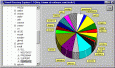
VisDir Free Disk Space Finder
This free user-friendly utility hepls you visualize which programs on your hard drive are using too much disk space. It creates a navigable pie-chart visualization of the space utilization on your computer. This utility is a great helper for when you get
DiskPie v.2 1
DiskPie has been developed to provide you with better understanding of the type and structure of data that is stored on your hard drive. With the help of this application any of your drives or directories can be represented as a pie chart.
PCSpaceCheck v.1.0.0.3
PCSpaceCheck can help you find out what is taking up space on your hard drive and other storage media, this is done by using an easy to manipulate pie chart, in seconds you will see what directories take up most space or what drives have most free sp
Scanner v.12 1
a hard disk usage visualization tool. An extended pie chart displays all major files and folders. The directory levels are represented by concentric rings. Information on a particular item of the chart is available by moving the cursor over.
VisualDirectory v.1 5
Visual Directory Explorer is a tool that will help you clean up your hard drive.It presents a pie chart (or optionally, a bar chart) where each slice is a subdirectory on your computer.

Piechart Disk v.3 3
This handy program allows you to see where your disk space is going in an easy to read pie-chart. You select the top directory to scan, and Piechart Disk scans the directory then displays an interactive directory and file list with pie-chart.
WDUsage v.1.06
WDUsage is a small tool to visualize the disk or directory usage. It can be used for disks and shares. The distribution of disk space usage is shown in a pie-chart and sorted in a list. WDUsage is a small tool based on ideas of WinDirUsage (by Kevin
ByteFinder v.1.0
Where did all the bytes go? ByteFinder is a disk space analyzer. Displays which directories (folders) are using the most space with a pie chart of the 10 largest and a full report of all directories.
Infowise Graphs v.1.0.7
Analyze your list data as simple and visually appealing graphs and charts. Infowise Graphs enables users to create a graphic interface to SharePoint lists, and in the current version contains two web parts with the following abilities: 1. Pie Chart:
CpuPlus v.1.38
CpuPlus can show the CPU usage and system uptime, resource status, Beat time (Internet time) CPU usage is clearly a time of transition graphs. The pie chart displays the resource status. Background image (with transparency), display items, position,